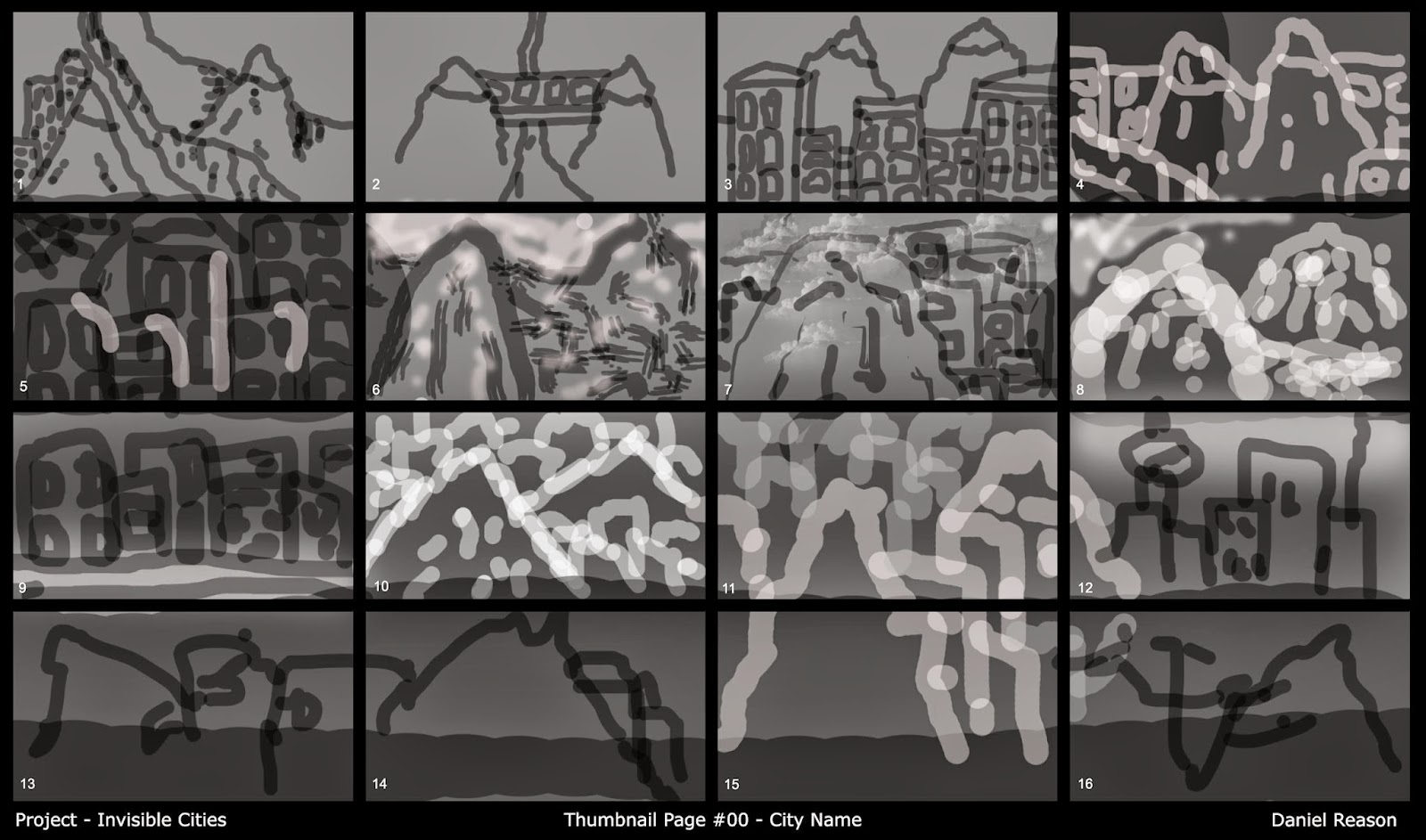
These are my first 16 quick thumbnails that I did using a graphics tablet. I started this page with no experience of drawing using a graphics tablet or using photoshop's digital painting tools. I found it reasonably difficult, at first, that we were only allowed a minute on each thumbnail, but as it progressed I didn't necessarily care how bad they were and just moved on, with little time for thinking about how the next one should look. I know I shouldn't beat myself up too much for this as this was my first time using many things and we didn't have much time and that we should expect to suck at first, but it annoys me how bad they are. Before this course, and I still do, I consider my skills of drawing buildings, cities etc. quite high, so it irritates me how bad some of these are. They don't look like cities and the buildings are just awful. Obviously, I will improve over time, but I honestly didn't expect to be so bad at first. I will continue practicing in order to be as good as the other students.
Well, hi there, Dan! At last we can make contact via the comments - and also, your template is instantly better, so I'd say 'result!'. Looks like you're beating yourself up unnecessarily re. the perfection or otherwise of your first thumbnails - the first thumbnails you've ever created on tablet (give yourself a break!). I think the issue here is you're thinking at this early stage that somehow you're drawing 'cities' and 'buildings'... I don't think that's the purpose or the instruction; aren't you at this early stage just using forms and marks and textures to 'suggest' structures and spaces? Take a look at Charlie's thumbs for example:
ReplyDeletehttp://charlieserafini.blogspot.co.uk
They're not 'cities' and they're not 'buildings' - but rather suggestions and impressions. I think you need to look again at all those brushes you used in that previous post - the different ways of making marks - and just go back to the texts and draw the first things that the descriptions suggest to you - don't draw a city, draw the glimpses your imagination gives you. I reckon you need to relax, loosen up and allow yourself to play a bit more... it's early days, you're completely new to this; more thumbnails, Dan - be bold and fearless - ask yourself this: what's the worst that could happen? Another 16 thumbnails you don't rate highly, and then after that, another 16, and another, and each time you begin to see improvements, and you begin to feel more comfy with digital painting... it's a process, and you're at the very beginning of it :) "Use the force" ;0)
also... google+ followers vs your blogger followers - how do you know you have no followers? For example, can you see that I'm following you?
ReplyDeleteOn the "Overview" page, in a box that's titled as "Updates" it says "Followers 0". The only way I've seen people who follow me are through them following my Google+ account.
Delete